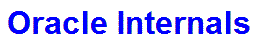

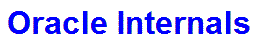

To backup the OMS use:
$OMS_HOME/bin/emctl exportconfig -dir <backup_directory>
For example:
$OMS_HOME/bin/emctl exportconfig oms -dir /u01/oracle/export Oracle Enterprise Manager Cloud Control 12c Release 4 Copyright (c) 1996, 2014 Oracle Corporation. All rights reserved. Enter Enterprise Manager Root (SYSMAN) Password : ExportConfig started... Backup directory is /u01/oracle/export Machine is Admin Server host. Performing Admin Server backup... Exporting emoms properties... Exporting secure properties... Export has determined that the OMS is not fronted by an SLB. The local hostname was NOT exported. The exported data can be imported on any host but resecure of all agents will be required. Please see the EM Advanced Configuration Guide for more details. Warning: Could not export files for module bip: Unable to read file /u01/oracle/em/gc_inst/em/EMGC_OMS1/embip.properties for exporting Exporting configuration for pluggable modules... Preparing archive file... Backup has been written to file: /u01/oracle/export/opf_ADMIN_20150619_135626.bka The export file contains sensitive data. You must keep it secure. ExportConfig completed successfully!
In the above example the backup file was opf_ADMIN_20150619_135626.bka
For a newly installed OMS the above file was approximately 10MB (9736497 bytes)